修改提交文件大小
在要提交的项目根目录下使用。
$ git config --local http.postBuffer 524288000设置为500MB。
查看本地分支
git branch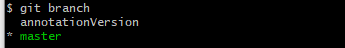
查看远程仓库所有分支
git branch -r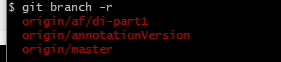
查看本地仓库和远程仓库
git branch -a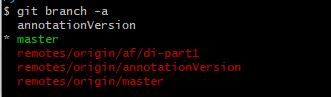
创建本地分支
git branch annotationVersion
切换到创建的分支
git checkout 分支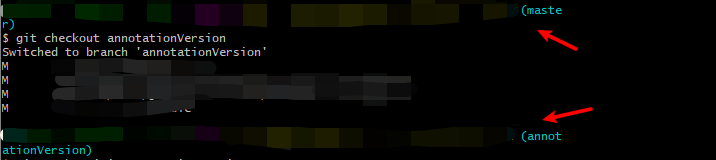
本地分支提交到远程分支
切换到创建的分支(annotationVersion)。
git push origin annotationVersion如果远程仓库没有这个分支,那么也会创建一个该分支。
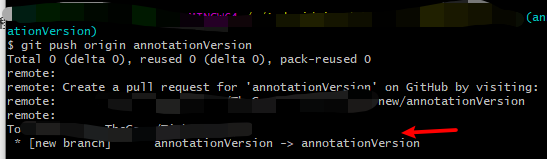
本地获得一个远程分支
使用命令
git pull <远程主机名> <远程分支名>:<本地分支名>
例如
git pull origin v1.0:v1.0pull 了远程仓库的v1.0分支本地命名为v1.0
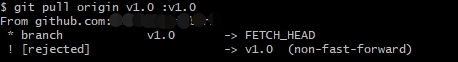
合并本地两个分支
如果当前分支(annotationVersion)分支,想与远程分支 master 合并(merge),可以使用如下命令:
切换到 master 分支:
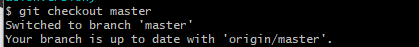
在 master 分支合并另一个分支(annotationVersion):
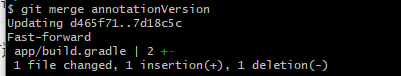
随后可以将master分支 push 掉(用来提交两个合并了仓库):
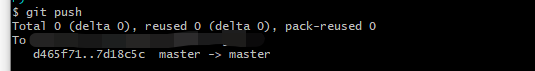
删除分支
删除前,要切出被删除的分支(删除A,先切换到B分支再删除)

git branch -d (目标分支)
git branch -d A
